7 reasons to choose SAAS password manager for your business
I’m sure you’ve noticed – there are many breeds of password managers out there. The types vary from self-hosted on-premise solutions, to cloud-based SAAS solutions, to desktop and mobile apps. Some are even brave enough to call certain spreadsheet templates or notebooks “password managers”, even though this couldn’t be further from the truth. So how do you choose the password manager your business is going to trust all the secrets to? Even a quick search would suggest that SAAS password managers are the go-to choice for business now, but why is that? Well, allow me elaborate and give you a quick rundown of 7 main reasons, why your business should definitely pick a SAAS solution.
1 – Flexibility
The most obvious reason to pick a software-as-a-service password manager is the flexibility it provides you and your business. Remember the time when you moved from iOS to Android (or vice-versa), only to find out that half of your favorite apps aren’t available, your old charger doesn’t fit and now you have to learn to use a whole new interface? On your next upgrade, you’ll be far more likely to stick with the brand you’re already using. That’s called vendor lock in and a lot of companies apply this tactic to their products nowadays. By increasing the hassle you would have to get through to switch to a different vendor, they “lock” you in and make sure you won’t be switching without a serious reason. If you’d go through the inconvenience of setting up a whole new system for your enterprise password management, especially a self-hosted one, what would it take for you to switch? You’d rather shoot yourself in the foot, rather than go through all that bother again.
With a SAAS password manager all that hassle is gone. If you decide that something on the product doesn’t fit your needs, you can leave and onboard a new password in a few minutes. Worst case scenario, you will wait for the end of your billing cycle (usually end of the month). In that time, you can even start a free trial on your next choice and make sure it’s ready once you’re ready to jump ship.

What’s even better, most of SAAS password managers embrace this freedom and allow you to export/import all your data in a few clicks, which means that the setup of a new solution will be an easy and quick job.
2 – Pricing
This category has two sides to it. First of all, choosing a SAAS password manager means that you will have to pay monthly/yearly. And this means that the price is way lower than buying a solution outright – and it’s always a good idea to reconsider your business needs for any solutions at least yearly.
I can hear you thinking – wait a minute, the price isn’t lower if I have to keep paying it every month/year! Well, that’s true. But you also don’t have to pay for the setup and you don’t have to pay for someone to take care of all the bugs and glitches, security patches and so on. Plus, you can keep the money that you would’ve spent on the higher initial spending on the tool, and invest it in your actual business. Which means, that if you know what you’re doing with your business model (which I’m sure you do) you will get more returns that will actually pay for the next round of billing for the tool. No sunk costs, more freedom, less hassle.
3 – Zero Hassle
I’ve touched a bit on this topic on the previous points, but the argument can’t be over-emphasized. If you choose a SAAS-based password manager for your business, you actually look in the eyes of the hassle of installing, setuping, hosting, patching and fixing your self-hosted solution and say NO THANKS. It’s easy to think that the solution you or your team setup is going to run smoothly all the time, but you can ask any person who has ever worked on maintaining software – errors and bugs happen. All. The. Time. Since a SAAS password manager can take all of this burden away from you, it’s a significant argument to consider. This is especially true for purely web app based solutions, because you can login and instantly make use of the full range of features on any computer or device that you have on hand.
4 – Time Savings
Besides the points mentioned above (installing, setup, maintenance), there are few more time-based reasons to consider when choosing a password manager for your business. First of all, it’s obvious you will want an easy-to-use tool. An uncomplicated password manager with intuitive interface will save you hours, if not days for onboarding your team members. That’s a good investment often missed when considering the cost of a tool, because every single hour wasted on learning how to use new solution is costing your business actual money. This is true for any team, but the bigger you are, the more man-hours are lost.
The truth is that SAAS password managers are generally better at this, because they are built with the knowledge, that any user can jump ship at any difficult step or inconvenience they encounter. For other password managers that you, say, build on your own or install, the aforementioned switching costs (vendor lock in) are higher and the users are less likely to leave, so the user interface is not as critical as element, albeit still important.
Then you have the learning curve. Most of SAAS password managers have extensive help pages, guides and some even have onboarding videos to help you get through the first steps or the process of learning to use the more complex features. This means that instead of conducting training sessions for your team (once again – wasting precious work hours), users can quickly learn to use the tool with the help of readily available resources. And if there are any questions, they can be directed to the product support, rather than bothering your admin.
5 – Committed Support
This brings us to the next point, which is the level of commitment by the product support. Choosing an on-premise password manager usually means that you become an “after-sales customer” for the vendor. The product is sold, they vendor has been successful with the sale and everybody’s happy. Wait, but you still have questions. Don’t get me wrong, you’re still important and you will get your emails answered. Eventually.
In comparison, choosing a SAAS password manager means that you are a customer that has to be really happy in order to purchase the product license again. And again. And again. The level of support you receive must be top-tier. There’s just no way of getting around this. Live chats, instant responses to your questions, how-to videos, articles and help pages have to be on point for you to choose to stay with the solution when the next billing cycle rolls around. And that brings high value for you and your team.
6 – constant improvements and leveraging feedback
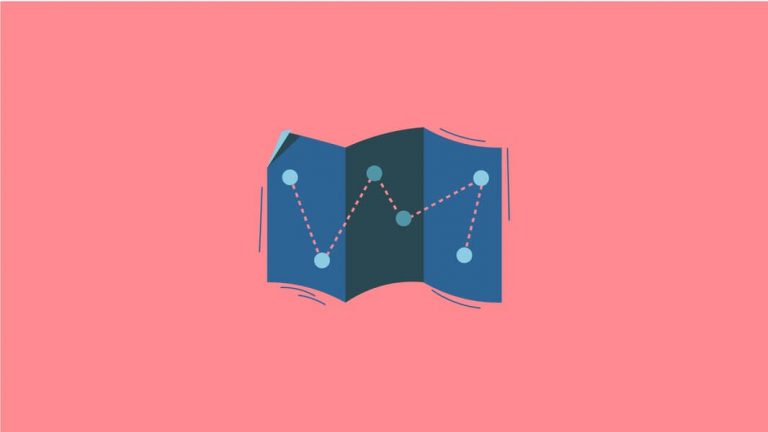
Another big reason to choose a SAAS password manager are continuous improvements that come with this model. Since the platform is hosted by the provider, the development process is extremely simplified – any feature that’s ready to go live can be launched instantly. In comparison to offline and self-hosted solution, where such features are built and collected over a time period, to be launched as a big update some months later. This not only means, that you get new exciting capabilities for your chosen SAAS password manager faster, but you can also get the features you want. Remember how I mentioned the fact, that you can jump ship at any moment? This is your leverage as a user, as well as customer. You can ask for the feature you want or the update you need and you are way more likely to get it on a SAAS password manager. This is especially true for new, growing tools, because your business represents a larger part of the customer base, compared to tools with millions of users. That’s your second leverage. Finally, you are the reason the reason this tool was built in the first place – the target audience, the current and future user, the voice that matters. You can use this to your advantage and, by voicing your ideas, get the tool that you need. Trust me, over time you can actually get the tool that you have never even expected to exist in the first place. At least in the case of PassCamp, all of our future functionality is only based on user feedback. In our planning room, we have a board with all the ideas and upcoming features that is solely based on user requests. The ones that have been requested the most are the ones that we actually develop. With most of SAAS password managers, your voice matters, just make sure it’s heard and get the tool you want.
7 – security

Without doubt, the most important argument, when choosing any password manager is the security it provides you. Does choosing a SAAS password manager make you compromise that? The short answer is no. However, this is a much more complex topic, so let’s jump in. First of all, let’s define security. A truly secure, invulnerable solution isn’t cloud-based or self-hosted. A truly secure solution is an encrypted offline hard-drive that is kept in a safe, that’s buried in an undisclosed, secured location. With any other solution there are risks that have to be weighted and accepted or rejected.
There are some strong stereotypes spread out there. The most popular one is that the only secure place for your passwords is a notebook. Sure, but what happens when you go to the bathroom and someone takes a picture of your precious passwords, stored “safely” in your desk drawer? That’s a risk, that such users accept. There are even some risks, that password manager developers accept themselves.
Similar stereotypes are strong about cloud solutions too. How can I trust you to protect my sensitive data, when it’s travelling all around the world and is stored in servers somewhere in South Asia? This is the part, where tech-savviness and education is critical. Encryption technologies have gone a long way since the Enigma code and most of SAAS password managers are on their top-game encryption-wise. I won’t go in-depth with the technology jargon, because this article would become a scholarly article, and that’s not what you’re looking for. The best advice I can give you is to take a look at the white papers (technical descriptions) of solutions that you are consider. Even if you’re not a technical person, often times you will find an explanation how the tool works, written in human language. If you’re curious enough, you can also Google the terms you find and find a simple explanation to help you decide whether the tool is secure enough for your needs.
No tool is foolproof, because cyber security is not a binary, yes/no argument. It’s more of a range or spectre, where you decide on your security/convenience needs and choose a tool that hits the right spot for you. And considering the improved security, unmatched utility and accessibility provided by SAAS password managers, they are usually the right pick for the common person.
Written by Arvydas Vaitkus, marketing manager at Adeo Web
All images © Robertas Zigmantavičius




