How secure is my password?
We, as everyday internet users, have multiple accounts to create and manage. Sometimes, as we get tired or the process, we tend to reuse our usernames and passwords in multiple accounts. Golden rule of most people: Password, password1 and Password1.
Sounds familiar?
The thing is, these are the same or very similar passwords most other people around the globe use. And by reusing our passwords, we become an easy win for hackers.
Asking yourself, what is a secure password, and how to create one, is the first step towards staying safe online.

What is a secure password ?
In short, a secure password is the one that:
- doesn’t include any personal or other easy-to-guess information
- has capital letters, numbers, symbols
- is moderately long(15-25 characters)
- Isn’t just a string of letters or numbers
You can read more tips and in-depth explanations in this article.
The purpose of a secure password is to make a hacker’s life hard enough so he loses all hopes in guessing or hacking your password. Therefore, your account and sensitive data stays protected.
However, when people became concerned about their passwords’ security but still searched for shortcuts in password creation, random online password generators appeared in the market.
Are secure password generators safe to use?
Well, it depends on the tool itself.
When it comes to all those unknown random online sites which let you generate a password, security risks occur.
Digital copies of your data
A user never knows if his password, generated in a random password generator, is being saved in the tool’s database or if it is not. In most cases, the user isn’t informed about if, and how, these tools store passwords.
Unfortunately, this data can be sold as a commodity, thus, in this case all your accounts protected even with very complex randomized passwords, can be easily hacked.
Pseudo-randomized algorithm
A user can never check whether a tool uses a proper randomized algorithm to generate a secure password, or a pseudo-randomized one. The biggest risk – many other people will get exactly the same “random” password as yours. Then what’s the difference from simply reusing passwords on multiple platforms?
Compromised data
Last, most up-to-date tools use HTTPS protocols to protect your data. However, not all no-name free password generators do. Therefore, in case of a data breach, the compromised tool can put your sensitive data at risk.
When such tools as random.org, who claim to meet security guidelines, declare that it is not recommended to use any online password generator to create a secure password for a sensitive account, well, it says something.
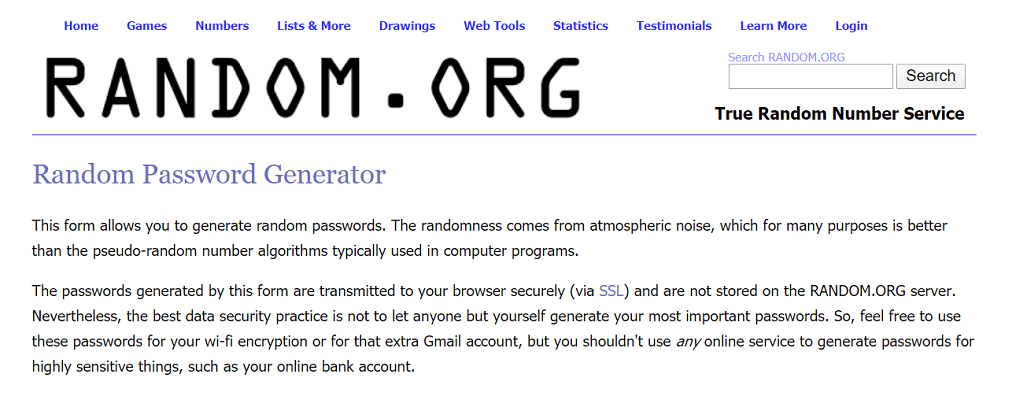
It is not our purpose to limit your usage of online random password generators – in any way.
We feel the urge to inform you that blind trust in every online tool that contains the phrase “random password”, may not be that secure.
Use only the tools you trust (especially password generators in password managers), or create a secure password by yourself, because now you know the right way to do it.
Always ask yourself “ how secure is my password?” and if the answer – “well, it would make a life hard for a hacker” – pops up in your mind, go ahead and use it!




