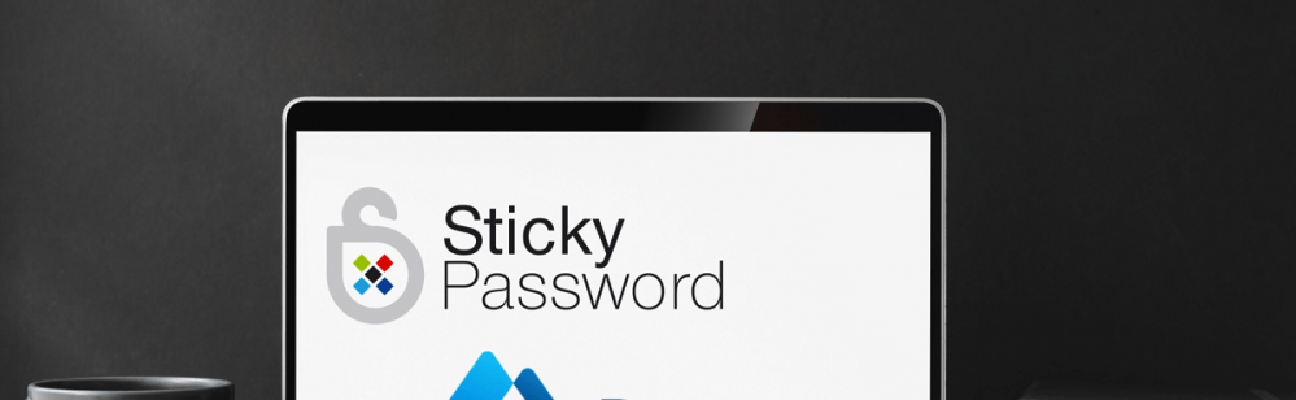Looking for an alternative to Sticky Password? Check this.
Sticky Password is an old player in the password management market. Recently, this tool celebrated its 20th anniversary, leaving most of the new password managers behind. But does it necessarily mean that the veteran tool is more secure than new solutions?
If you have been looking for an alternative to Sticky Password, consider PassCamp – a newer yet globally recognized tool in the world of password managers.

Sticky Password vs. PassCamp: Security
Encryption
Both password managers offer top security features – strong encryption and secure data storage. Sticky Password uses an AES-256 encryption method while PassCamp combines AES-256 with RSA-4096 encryption methods.
When it comes to security, both tools provide military and governmental-grade levels of protection, trusted globally. However, if you want to tick all boxes of advanced data protection abilities, consider PassCamp. It might be the most suitable alternative to Sticky Password out there.
Two-factor authentication
A two-factor authentication feature is also included in PassCamp and Sticky Password. Sticky Password supports 2FA only with the Google Authentication app.
PassCamp, an alternative to Sticky Password, allows users to choose from such authentication apps as Google Authentication, Authy, DUO, etc. Additionally, PassCamp provides recovery codes if you lose access to your device.
Zero-knowledge policy
Both tools share the same Zero-knowledge security policy. That means only you can access your account; your data cannot be retrieved from the tool’s servers. That is why it is crucially important to remember the Master Password – without it, there is no way to access the account. This feature makes both tools extremely secure.
Intuitiveness to use
Both password managers are recognized as intuitive and easy-to-use tools. Sticky Password has a desktop app, browser extension, and mobile app. PassCamp is a web-based password manager with a smoothly running browser extension and a mobile app.
Also, both password managers provide autosaving and auto-filling options. The tools automatically fill in login credentials on the websites you visit.
The one clear difference between the tools is their appearance. PassCamp has a clean, minimalistic interface. It makes it very easy to navigate around and understand the features intuitively. On the contrary, Sticky Password has an outdated, crowded interface that might not be the best case for people expecting a smooth, user-friendly tool.
Choosing among the two, PassCamp might be a great, modern alternative to Sticky Password.
Differences in data sharing
Both PassCamp and Sticky Password made it easy to share passwords with other people. The user has to enter the recipient’s email to share a password.
Yet, the two password managers allow different permissions:
- Sticky Password allows assigning two types of rights: limited and full.
Limited rights mean that a person can use the item but not edit, share, or own it. Full rights provide the person full ownership rights. Also, Sticky Password does not allow sharing Notes with other users, complicating seamless work collaborations.
- PassCamp allows three types of permissions.
When sharing, you can assign one out of three types of permissions: to view only, edit, or share/edit the login credential or other piece of information. Alternatively, PassCamp also allows passing the ownership of an item to another person. Such choices are highly beneficial for larger teams or organizations, making PassCamp a viable alternative to Sticky Password.
Plans & Pricing
Both password managers provide Free and Premium versions of the tool for individual use. The free versions are very different in both password managers.
Free versions
Sticky Password provides an unlimited number of passwords in its free version. However, there is a catch. You cannot share any of the passwords with other people, nor can you sync them among your devices.
PassCamp provides a more user-friendly approach by allowing the storage of 15 passwords with limitless sharing and syncing features. If you need a tool for smooth and secure password sharing with clients or partners, PassCamp might be the most suitable alternative to Sticky Password.
Premium versions
PassCamp works as a subscription-based tool that offers monthly and yearly subscriptions. For 35 € annually, PassCamp unlocks an unlimited number of passwords, sharing, and smooth usage.
Sticky Password provides a yearly subscription model for 26.95 € annually or a lifetime offer for 199.95€.

Is PassCamp a viable alternative to Sticky Password ?
Both PassCamp and Sticky Password are reliable password managers that can be advised to use. However, depending on personal needs and expectations, a different tool might fit the best.
If a user is focused on as low price per decent service as possible, then Sticky Password might be the option to stick with. It is among the cheapest tools in the world of password managers.
Yet, if a user values an intuitive, highly secure tool with a low learning curve and clean design, PassCamp might be considered the greatest alternative to Sticky Password.
If you are still unsure about the choice, try both tools. These two password managers offer trials that you can use free of charge. Try them both out and see for yourself!