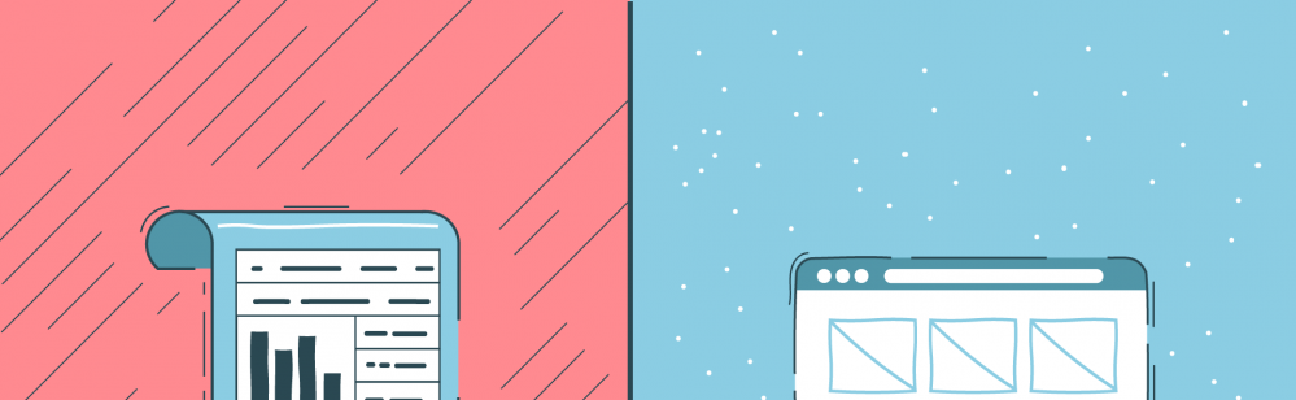Product Release Notes Q3 2021
Hello, PassCampers!
We want to bring you a summary of what has been added, fixed and improved in PassCamp since our latest release notes were published.
New and updated features
Item types
New item types were added globally to all platforms: browser extension, mobile and web app. This means you can now store your sensitive data even more efficiently in PassCamp by utilizing Payment Cards, Address Cards, WiFis and other information types.
- Application and Website item types were merged into Password type
- Payment
- Address card
- Server
- Database
- Wifi

Item ownership transfer
This was a common user request, especially relevant for team administrators, responsible for setting up passwords for their team members.
Often times the team administrator has to create an initial password for the user and then pass it over, without keeping access to it. Limitations of sharing functionality in most password managers means that usually there are two outcomes in such a case:
-
Admin creates and shares the password with the user, but still has access to it (even though he shouldn’t)
-
Admin doesn’t want to have access to the password so he just shares it through insecure channels (email, text message, Slack, etc.), putting the password at risk
To solve this, we have added additional Permission type, that allows an Administrator to create an initial password and share it with the user with the Owner permission, thus transferring the password ownership. Admin can safely share the password through PassCamp and the user can update and keep the password without nobody else having access to it.

Reworked Import feature
Switching any software products can be a hassle. Most of us are aware of the fact that, for example, Apple ecosystem tries to lock you in with their unique hardware (phone chargers) and software (Apple ID, iTunes). But more than that we know the hassle of having to migrate our information between various systems like phone contacts, browser bookmarks, passwords, etc.
We did our best to make data migration to PassCamp as easy as possible – if you’re using any of the popular browsers or password managers, all you have to do is use their Export feature and just drop the file in PassCamp using the import feature.

In-app onboarding
We often get feedback from users sharing their experience – most of them mention that they love that PassCamp is super easy to use compared to other password managers. However, we want to keep PassCamp improving in this regard. This time we have added in-app onboarding for all users that helps them through their first steps in PassCamp.
Mobile apps
- Reworked item creation flow
- Added in-app purchase option to iOS
- Minor design facelift (item creation, item types, tabs)
- Added autofocus to “unlock your account” screen
- Various bug fixes
Browser extensions
- Minor design facelift (preview screen, login windows, lists)
- Added in-app purchase option to Safari
- Various bug fixes
Web app
- Reworked item creation flow
- Minor design facelift to item and contact lists
- Various bug fixes
As always, we’re excited to hear from you. Share your thoughts and ideas with us directly at [email protected].
Thanks for being with us.
Sincerely,
PassCamp team