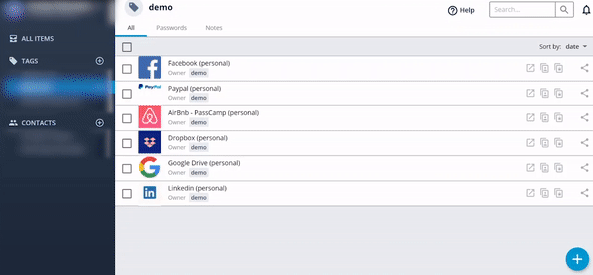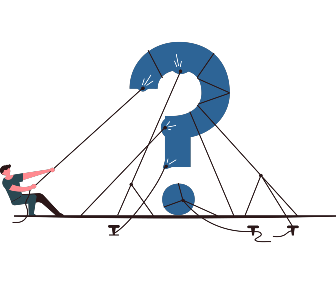Strong Password Generator
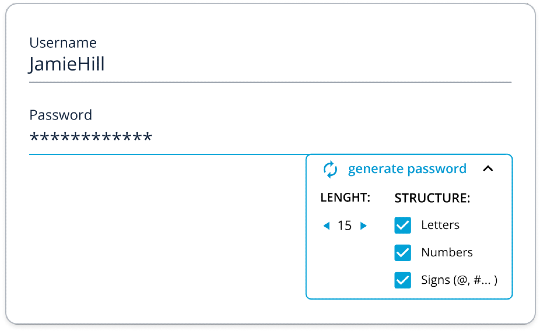
An easy way to generate new strong passwords
It's time to forget "123456" and "qwertyui" and other weak passwords – strong password generator is a tool that will make your life easier and safer. It's a feature that is a must-have for an efficient password manager.
For auto-filling, your login details are taken from data that you securely store in your PassCamp account and are automatically assigned to a webpage you are visiting.

For Business
Simple passwords that are easy to remember are the cause of 81% of data breaches aimed at both small and big businesses. Some of those companies faced serious consequences – their passwords have been hacked and sensitive data has been leaked.
The cost of these security breaches? An average of 3,9 million US dollars for each affected company in 2019.
For Personal Use
Even if you do not own a large company, but have unsafe password habits (as most of us do), same security risks apply.
Most common passwords in 2018 were "qwerty", "123456", "123456789" – all follow the same unsecure pattern – they are written just by swiping your finger to the right on your keyboard. They are truly worth for hackers to simply try them out. And they often get lucky.
No matter you are a personal user or belong to a team, if you are ready to take charge of your own security, this tool is made for you.
How does the password generator work?
Strong password generator provides you an ability to generate a secure and strong password, that follows all security requirements – all for your security online.
You can see some examples of secure passwords and how this tool works below.