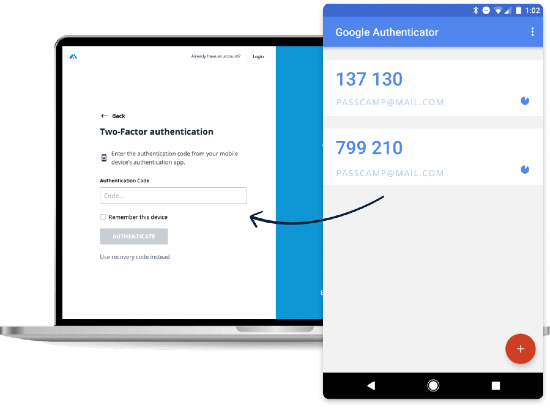Two-factor authentication
Add an additional layer of security to your account Get the most out of your password manager – enable two-factor authentication on your account and prevent unauthorized access.
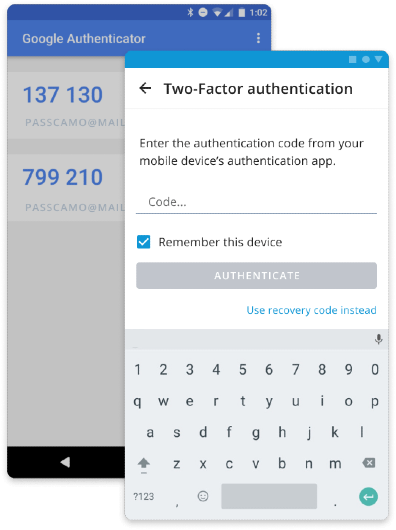
Why do you need a password manager with two-factor authentication?
Password manager with 2-factor authentication (2FA) makes it more difficult for an intruder to access your account.
Even if an intruder manages to guess your combination of username and Master password, he will not be able to access your account before confirming it on the second device that belongs to you, for example, your phone.
This way, 2FA serves as an additional layer of security because any potential intruder first has to get past two authentication steps instead of one.
How does a password manager with two-factor authentication work?
When the 2FA is enabled in your account, each time you will try to log in to your PassCamp account from a new device, you will be asked to input a time-based (temporary) code from an authentication app to confirm it is you who are trying to access the account.
This code changes after every few seconds, so it is not stored anywhere and cannot be reused again.